File counter double counts when verifying
The counter does not go past the total of 100, it just stays at 100/100 until the list is done.
Expected behavior is to count the file when copying and verifying once, instead of each stage.
Tested on 3.8.2 on Windows 11 Pro build 22000.258 and 3.8.5 on Windows 10 Pro build 19043.1288


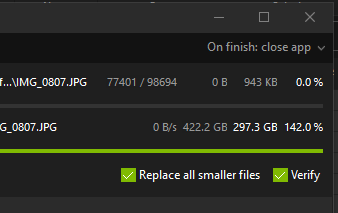
Currently on version 3.8.5 I can't observe that.
I have a list of 17000 files and is in the verifying stage at 14000/17000 so I think it is counting correctly.