problems with overwriting
good morning,
since I installed the new version of TeraCopy 3.8.2 I have problems with copying files.
In fact, the "File replace dialog" screen no longer appears
as per link:
https://help.codesector.com/en/knowledge-bases/2/articles/401-file-replace-dialog
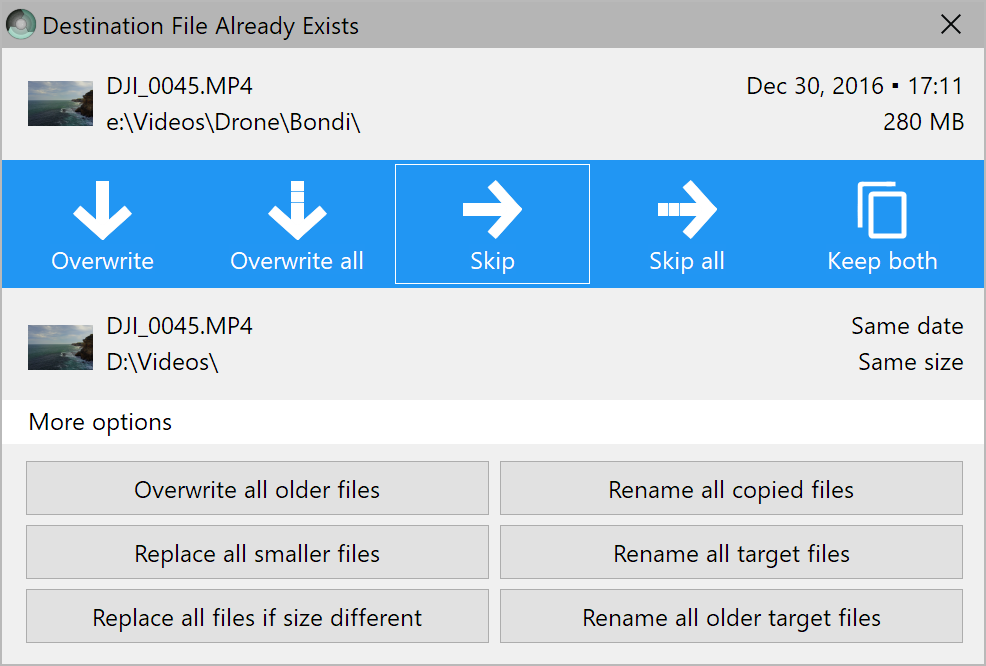
But automatically, instead of asking what to do in the presence of files with the same name, it makes a double copy of the files.
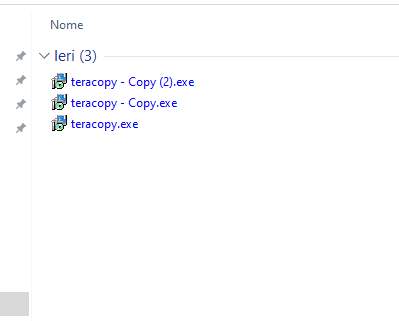
All this even if running "TeraCopy - Options under", "Transfer options" is set to "Prompt on filename collision"
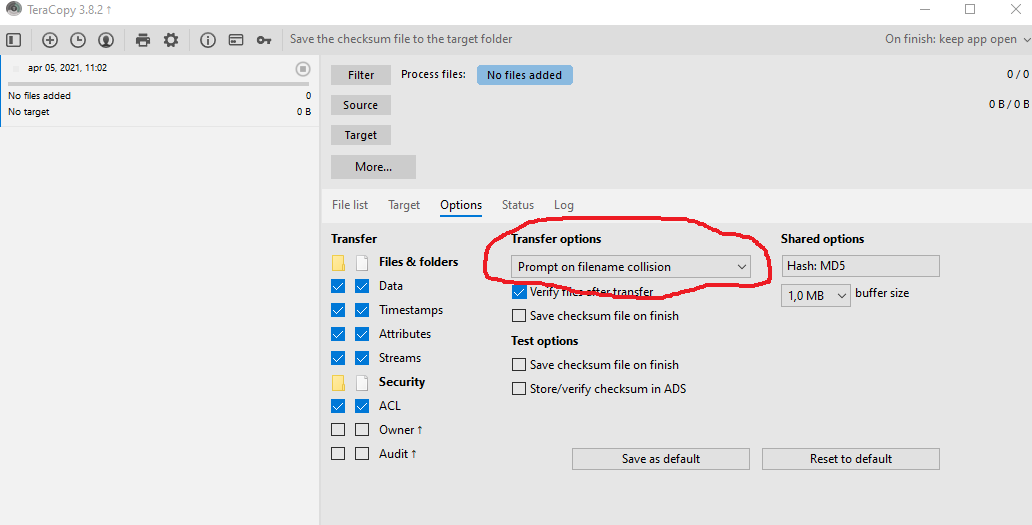
Is there any other setting that needs to be set? Please it is very important.


Please check that source and target folders are not the same.
The version 2.3 worked perfectly, the problems started when I installed version 3.8.2. I state that I have Windows 10 up to date.
If it can be of help I have born that any item set in "Transfer option" (for example "Overwrite all") even if I execute "Save as default", once closed and rerun TeraCopy always remains set "Prompt on filename collision" without executing no control of files.