Can't install the program, it always ask for privileges over "TeraCopyService.exe"
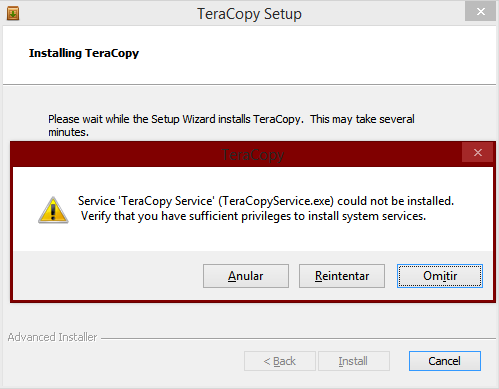
Windows 8.1 Pro
I've tried everything I could find, but nothing works.
I'm Admin user, house computer.
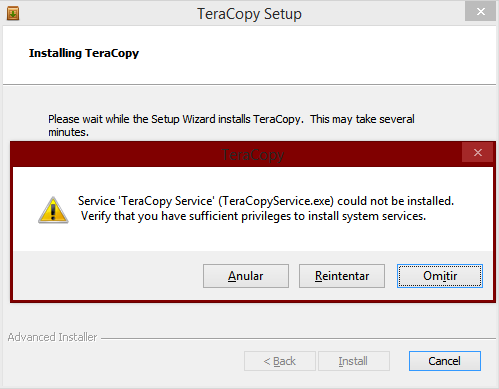
Windows 8.1 Pro
I've tried everything I could find, but nothing works.
I'm Admin user, house computer.

I'm in the same trouble. I'm a registered Pro user, and can't update it. Sad to see it's a very old problem, with several other users facing it, without any resolution.
I don't want to make any hack to get it upgraded...

You should be able to run the updater when a new version comes out, instead of the installer.
This wasn't present in v3.8.2.
Just tried on one of the win 7 boxes and all went well, fell back to MS copy functions . Also had to run the installer again to get the service back but it ran with no problem.

Yeah, that never happens to me (not falling back to default MS file handler) and an installer that refuses to work right whatever I do.
Lets wait and see if it's corrected in the new releases.
And I wish you good luck with the moving mate!, if you have this same problems with your W7 rigs, call me out here :3

Well one problem I had was that when I uninstalled 3.8.2, The system didn't fall back to MS copy/paste/move functions, I couldn't move anything. I had to use "Roadkil's Unstoppable Copier" to get the files into the programs folder. However I didn't restart the system after the uninstall, which may have been the problem. I just tried the installer again and it worked correctly again. This is only on 1 of the 2 win 8,1 systems I have. I've yet to try on any of the 3 win 7 machines. In the process of packing up to move to Costa Rica on July 3rd when my SS check comes in.

That worked great except that I didn't have TeraCopy service in the services. Re-ran the v3.8.5 installer and it installed with no problems and the TeraCopy service was again present in the services. Apparently there should be no problems with future updates.
Thank you my friend.
Bill
Glad it helps you! :D
I can't use the installer still, but somewhat the process registered and is running normally XD
Maybe because the re-checking of the options.

That worked great except that I didn't have TeraCopy service in the services. Re-ran the v3.8.5 installer and it installed with no problems and the TeraCopy service was again present in the services. Apparently there should be no problems with future updates.
Thank you my friend.
Bill

I have the same problem with v3.8.4 and v3.8.5 on 3 win 7 and 2 win 8.1 computers. Uninstalling does nothing and using the hidden Admin account doesn't help. Lucky v3.8.2 will still install with no problems, otherwise I would not be able to use TeraCopy at all. Just tried running the file with Trusted installer privileges to no avail.
Exactly that, everything you say is what I also tried (and more) and nothing works, always the same message.
And yes, 8.2 installer works just fine (it's what I'm currently using), it has something to do with the installer for 8.4 onward.
Temporal workaround: I uninstall 8.2 and used UniExtract2 to extract the installer's files and put the generated folder in the same location where 8.2 was and it works!, then you have to run Teracopy from the folder and re-check the options over so it correctly re-registries everything.
Inside the folder created by the program delete sub-folders "32-bit" (if your OS is 32bit, replace core folder files with this sub-folder's contents and then delete it) also delete "AppDataFolder", "License.rft", "portable" 0 bite archive and "TeraCopy.msi/TeraCopy.x64.msi" and done.

I have the same problem with v3.8.4 and v3.8.5 on 3 win 7 and 2 win 8.1 computers. Uninstalling does nothing and using the hidden Admin account doesn't help. Lucky v3.8.2 will still install with no problems, otherwise I would not be able to use TeraCopy at all. Just tried running the file with Trusted installer privileges to no avail.
If your trying to update from 3.8.2 then the only way is to follow @Peluche-Nerv's instructions in his second post above.