Asking what to do with colliding files while non colliding files keeps moving normally in "background" / "QuantumCopy" (non Bet***a related) XD.)
As the tittle says.
I don't know if it's even possible to do this the way I'm thinking:
Basically, it's keeping (on the same job/process) the non colliding files moving uninterrupted while the collision options popups at the very beginning of the process/in the course of the running process having in mind "i don't want all the (possibly) similar files batch replaced/skipped in this job, I want to replace each of the colliding files manually as soon as possible and if it'll be do in a row of continuous replacing windows, even better!. But they're to many/tiny/big to wait every single collision to happen in a long time spam"
That's all, thanks :3.


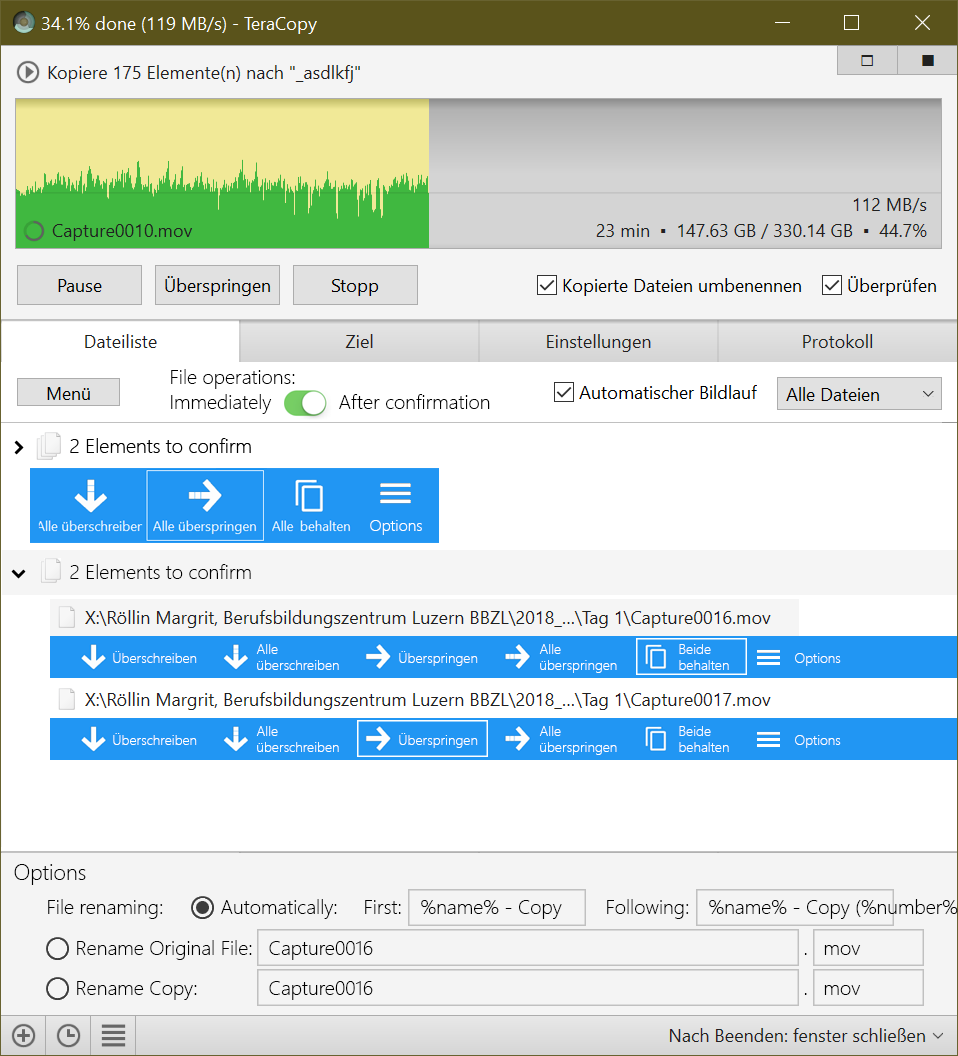
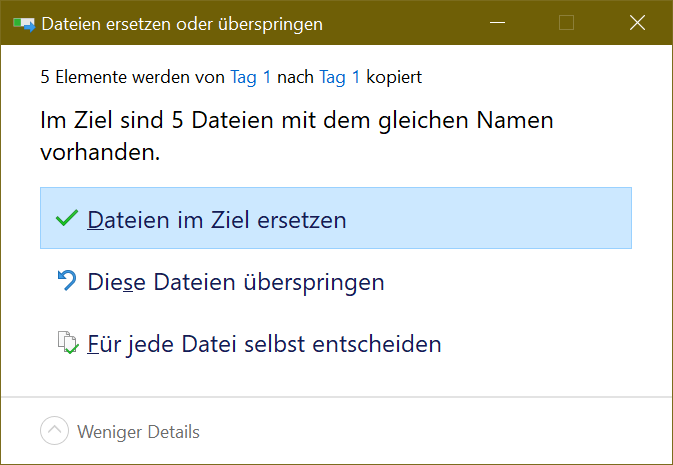
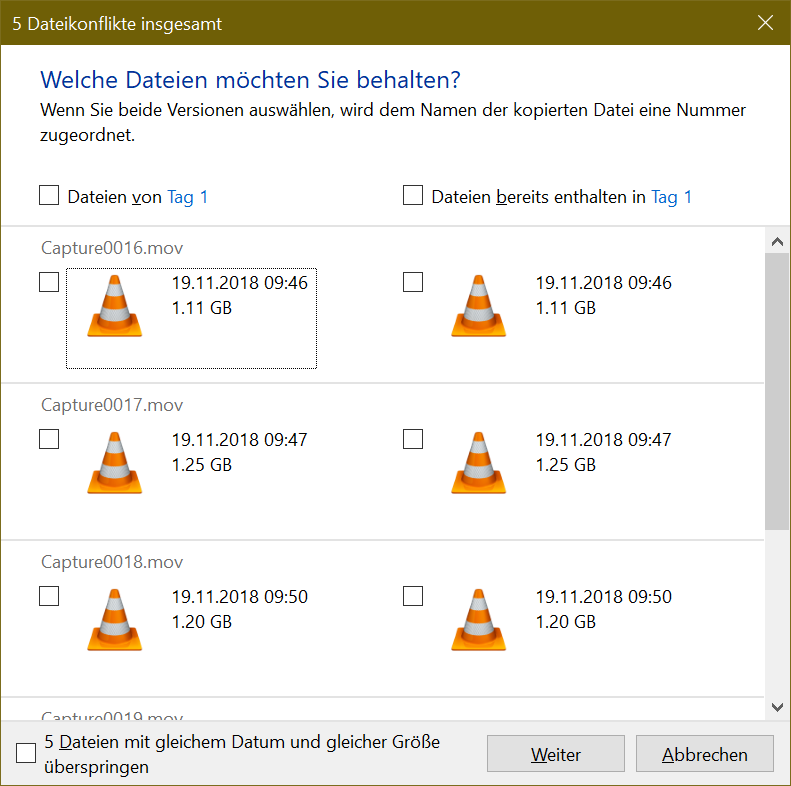

@Code Sector: did you see this Topic? I think it would be nice and some parts of it really important (skipping files automatically after 30 seconds!)