Google Drive re: 4GB to google drive file stream folder
Hello,
The Initial thread is now locked but I am still experiencing an issue with this.
I tried to rename my G: drive to "Google Drive" but for some reason, I'm only allowed 11 characters for the drive name. So I am one character short to be able to rename it. I am a PRO user.
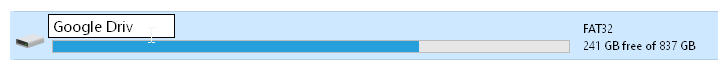
Thank you


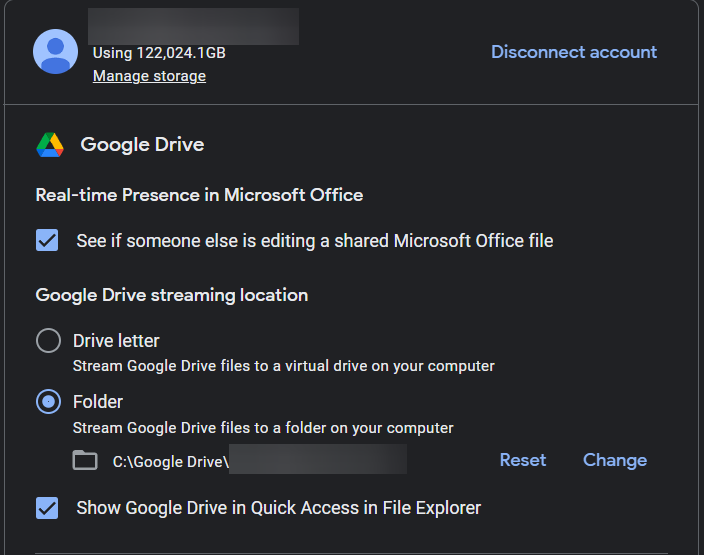


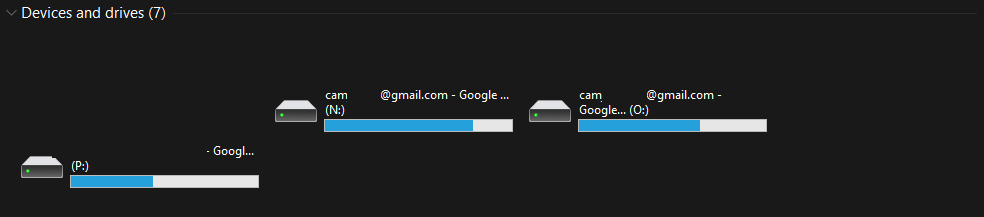
I am actually using an old version (3.2.6) and this old version does have issues with Google Drive. Messed up eh? I actually prefer the interface of the old version as well.