I really miss the transfer rate charts!!!
Yes, i know i can go to the Status tab of the job, but it's a bit hidden away, annoying to go to.
It would be fantastic if we could get back the good ol' progress/transfer rate chart from a few versions ago... And just have it that we have to double click on the progress bar to show...
It's not just pretty to look at, it's also very useful for noticing problems with big copy jobs.
Having a progress bar for the file, a progress bar for the job and the chart showing the transfer rate history of the job was one of teracopy's best features.
Please can we have it back, easy to access, or and option to show it as default?
Thanks!


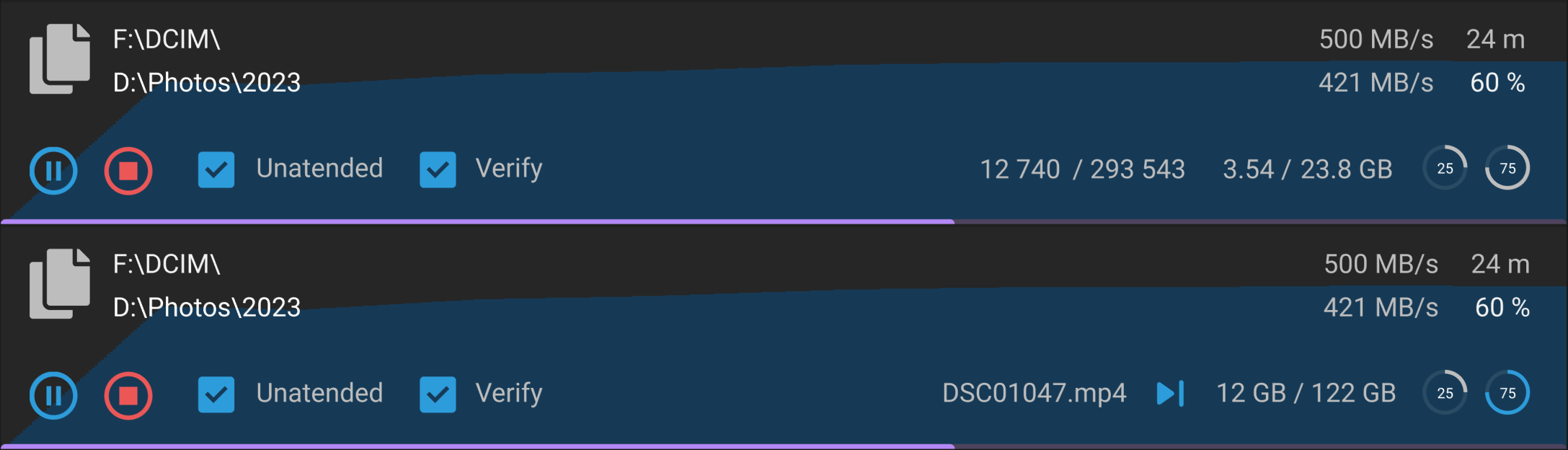

It doesn't look like it's showing much detail about the transfer speeds... Like with W10/11's Task Manager, all the details have been sucked out of the charts. Not useful for us that need the details.
It's not there to look pretty, but to display useful information...
With your older charts, it showed a great amount of detail, allowing us to see issues with transfers, disk read, write issues, network issues. A simplified, smoothed, averaged graph doesn't help.
Please at least have the option in the setting to have fully detailed graphs like before.
These were amazingly useful, which is why we've asked for them to be restored.
Function before fashion.